(2) CSS 基礎篇-background-image
background-image
background-image 可以設定一張或多張的圖片,寫法如下:
1 | .box { |
背景圖片的設定,在不控制大小的情況下,預設就是原始圖片大小,且圖片僅會顯示在區塊的範圍內,也就是說當圖片太大張的時候,圖片將會發生裁切的情形。另外,當同時設定了background-color與background-image的時候,background-image將會蓋住background-color。
background-image支援的值有以下幾種
- url( )
- linear-gradient( )
- radial-gradient( )
- repeating-linear-gradient( )
- repeating-radial-gradient()
- Inital
- Inherit
url() 設定
url所要撰寫的是圖片檔案所在的位置,可使用
相對路徑: (“../pic/01.jpg”);
從該段 css background-image 所在位置前往圖片所在位置絕對路徑: (“https://medium.com/");
完整的網址
多重背景功能
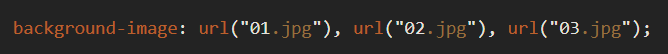
可以寫入多張背景圖的url,並在每個url之間使用了逗號做區隔,要注意
- 背景圖片的堆疊是按照順序的,先寫的則顯示在前,後寫的顯示在後,依序堆疊
- 背景圖片設定不要重複(background-repeat: no-repeat;)
- 背景圖片的位置設定要錯開(position)
1 | .bg { |
漸層背景設定
1 | background-image: linear-gradient(起始色彩, 結束色彩); |
指定方向漸層
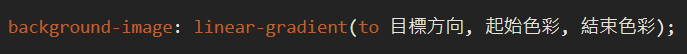
- to top (下方漸層到上方)
- to right (左方漸層到右方)
- to bottom (上方漸層到下方)
- to left (右方漸層到左方)
- to top left (右下漸層到左上)
- to top right (左下漸層到右上)
- to bottom right (左上漸層到右下)
- to bottom left (右上漸層到左下)
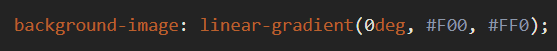
或使用角度設定 (60deg,起始顏色,結束顏色)
常用角度如:
- 0deg: 由下往上
- 45deg: 左下往右上
- 90deg: 由左向右
- 135deg: 左上往右下
- 180deg: 由上往下
- 270deg: 由右往左
- 360deg: 由下午往上
用漸層背景做兩個顏色區塊拼接
1 | background-image: linear-gradient(115deg, #f00 50%, #ff0 50%); |
背景重複設定
background-repeat 用來設定背景圖是否重複,預設是 repeat(重複撲滿整個容器,會出現裁切現象)
- background-repeat: repeat (預設)
- background-repeat: no-repeat (不重複)
- background-repeat: repeat-x (水平方向位移)
- background-repeat: repeat-y(垂直方向位移)


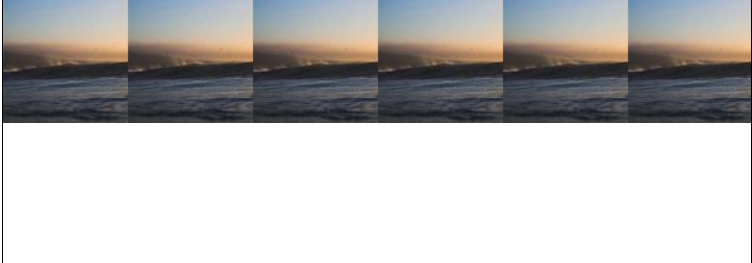

- background-repeat: space
在不裁切,不變形,不縮放的情況下重複背景圖片,有多餘空間會分布在圖片之間。
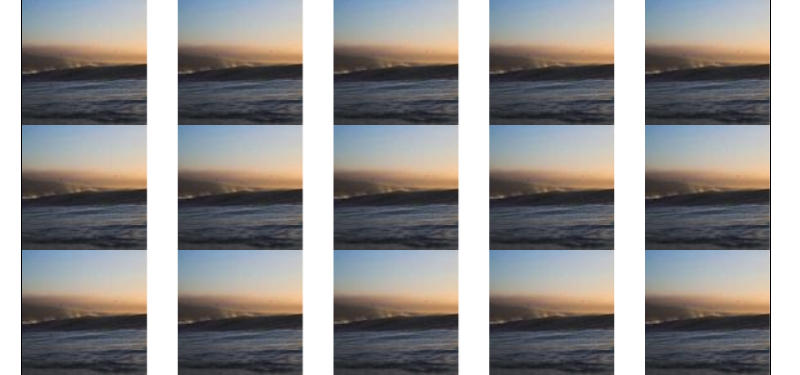
- background-repeat: round
使用縮放或變形的方式,讓圖片在不裁切下重複填滿容器。

x, y 軸設定
background-repeat,也可以寫成兩個值,分別代表 x軸,y軸。
1 | background-repeat: no-repeat round; |
可以達到 x 軸不重複,y軸則不裁切方式重複。
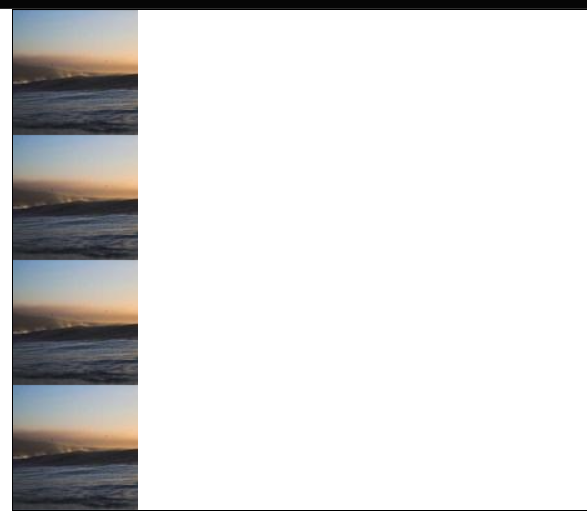
背景圖片位置
可以用 background-position 來設定背景圖位置,可設定值或關鍵字。
- 值: px、%、em
- 關鍵字: (x軸, y軸)
left top (左上)
center center (正中)
right bottom (右下)
50px center (距離左側50px 垂直居中)
center 50px (水平居中,距離上方50px)
right 100px bottom 30px (距離右方 100px 距離下方 30px)
背景圖片大小
background-size 可以用來設定背景圖片大小,可設定的值有:
1 | background-size: auto; |
百分比的問題
當設定 background-size: 100% 100% 時,表示背景圖要跟容器一樣大,但當容器尺寸改變時,例如高度不變,寬度卻變窄,圖片會因為尺寸和容器的寬高比不同而變形。
cover 和 contain
- cover: 讓圖片在「不變形」、「寬高等比例」、「必要時裁切」的方式填滿整個空間。
- cotain: 讓圖片在「不變形」、「寬高等比例」、「不裁切」的方式填滿整個空間。

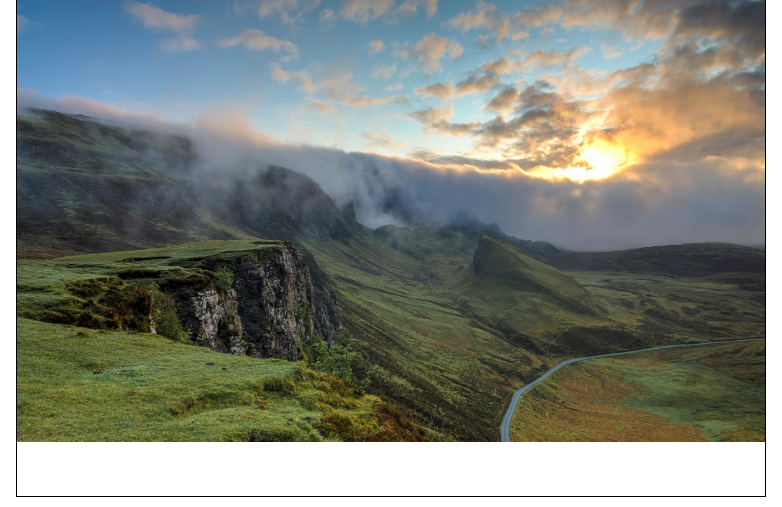
背景圖範圍
預設背景圖範圍是在邊框線以內(border),background-origin 可以設定背景原點,也就是圖片依容器中的卡個座標為起點。可設定的值有:
- content-box:
指 css 屬性 width、height 定出的範圍內,若沒指定 width、height 則會在padding內。 - padding-box
指 css 屬性 border 內(不含border範圍) - border-box
指 css 屬性 border 內(含border範圍)
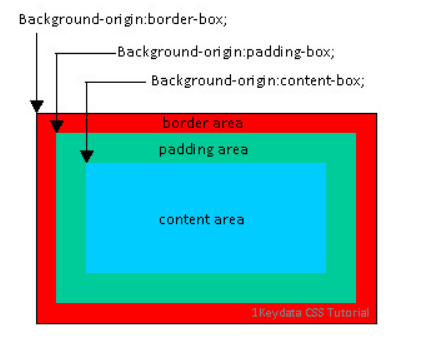
背景圖固定方式
background-attachment 用來設定背景圖是要依照「視窗可見範圍」的捲軸來滾動,或是依照容器區塊來滾動。
可以設定的值包括:
- scroll: 捲動
- fixed: 固定
- local: 區域
scroll 捲動背景
scroll 會依照視窗的卷軸來捲動,當視窗卷軸捲動時,背景圖會被捲走,也是瀏覽器預設使用的值。要注意的是,當捲動的不是瀏覽器視窗,而是內部容器視窗時,內部容器的背景圖不會被捲走。
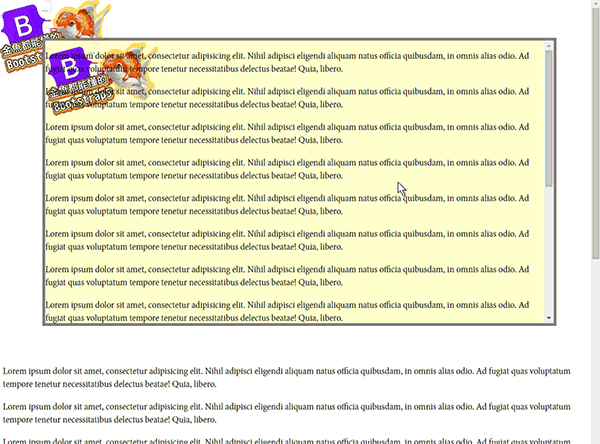
fixed 固定背景
background-attachment: fixed,會將視窗可見範圍當作定位空間,設定後圖片位置會跑到視窗左上角。
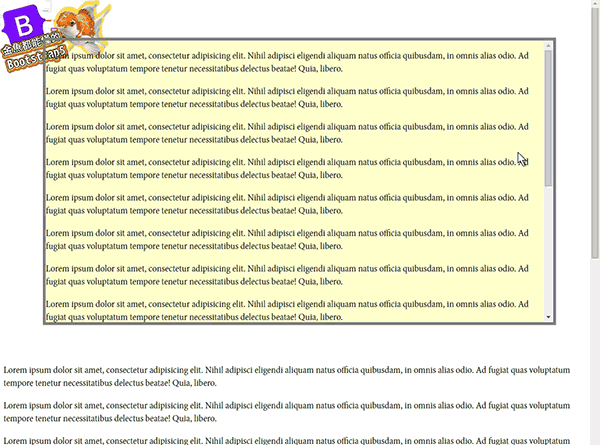
Local
背景圖片會「跟著所在空間的捲軸」捲走,所以可以看到內部的淺黃色區塊捲動捲軸時,該區塊的背景圖就會跟著被捲走。
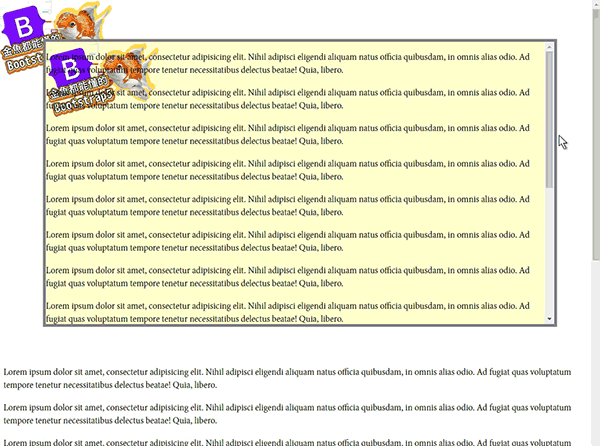
簡易版視差滾動
利用 background-attachment: fixed,將背景圖固定,可以做到簡易版視差滾動效果。
background 縮寫
background 也可以寫成縮寫語法
1 | background: gray url("amos.png") scroll no-repeat 50% 50% / 50% 50%; |
上面分別對應的值如下
1 | background: color image attachment repeat poition / size |
最後面那段斜線用來區隔 position 和 size。
background 寫法注意
當 background-position / background-size 這一組值,在僅有 background-position 時 可以省略 / ,但要寫background-size 時,要與 background-position 一起寫。
1 | // 有效寫法 |