push 新增資料
firebase中新增資料可以用 push 語法
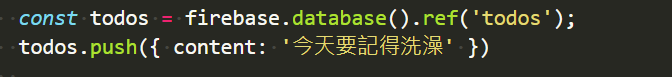
上面例子中,先選取todos的資料位置後,再用push語法新增一筆物件進去
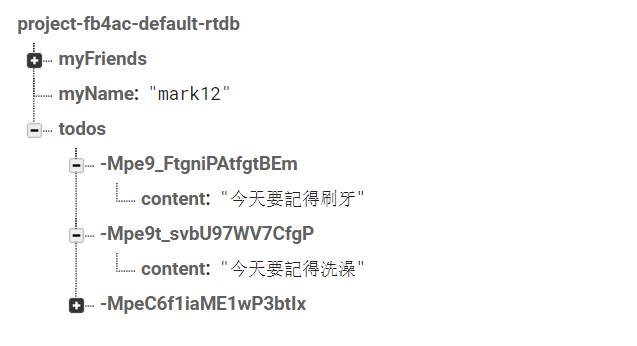
新增完後,在todos裡的每個物件都會有一個隨機id,作為區分資料用。
child 指定路徑
在firebase裡指定路徑除了用 .ref('路徑')以外,也可以用 .child()
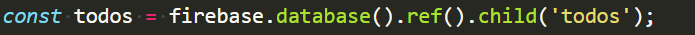
上面代表先指定到ref()根目錄,在指定到根目錄下一層的todos資料。
remove、child - 移除資料
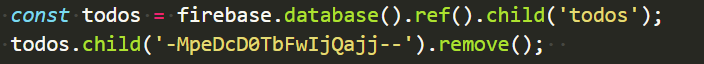
移除資料可以用remove(),上面例子中先指定todos裡的 -MpeDcD0TbFwIjQajj -資料,再用remove()做刪除。