vue (9) vue 元件概念
vue 元件概念
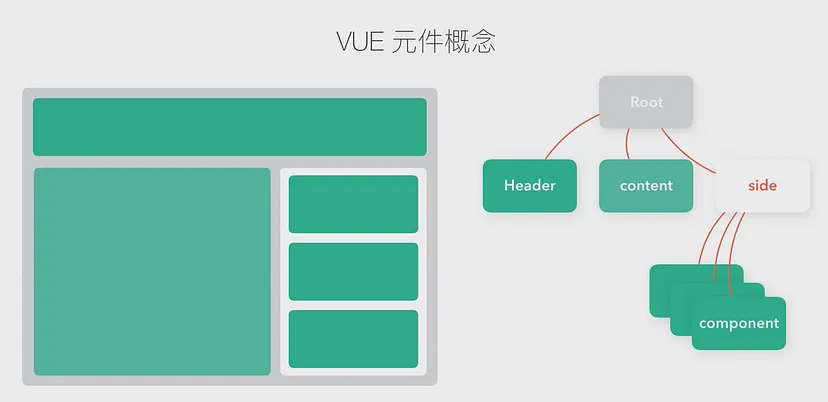
每個 Vue.js 的應用程式都是由vue的建構式建構的實體,在實體上,我們可以掛上不同的元件。 元件除了單一個呈現以外,也可以元件包元件。使用元件的好處是,每個元件都可以重複的使用,且是獨立的運作,便於程式碼的管理。
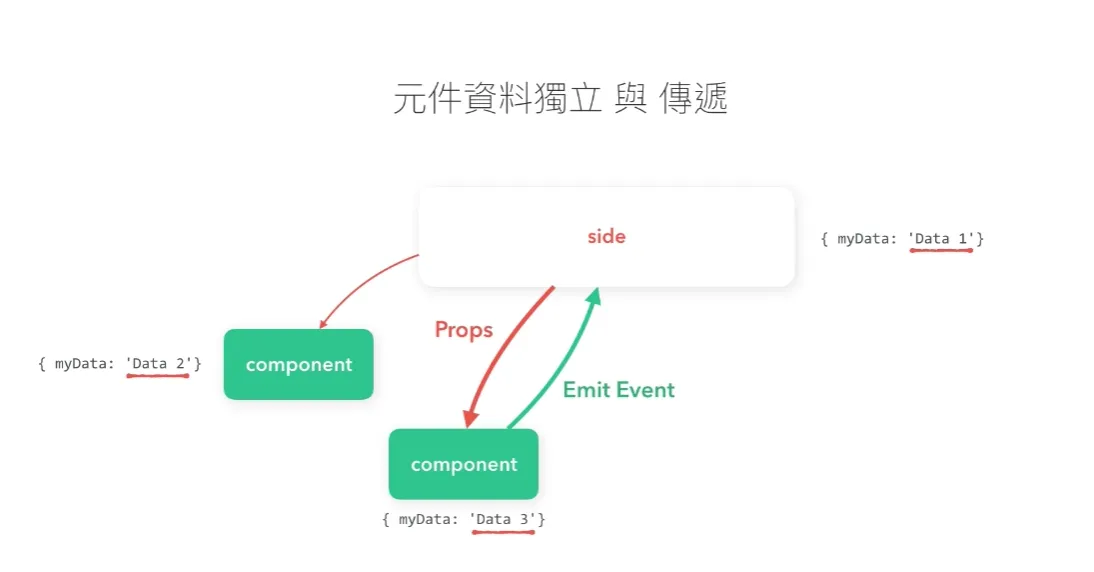
像上圖中,三個元件的 myData都是獨立的,裡面的值沒有任何關聯。
Component(全域註冊)
1 | <script type="module"> |
- 元件需要在 createApp 後,mount 前進行定義
- 元件需指定一個名稱
- 元件結構與最外層的根元件結構無異(除了增加 Template 的片段)
- 元件另有 prop, emits 等資料傳遞及事件傳遞
全域註冊的元件可以在 Vue.createApp 後接上 .component 方法來註冊,並在 app.mount(‘#app’); 之前可以掛在多個全域元件,只要注意元件的名稱要不同。
全域註冊優缺點
- 優點: 能在 app 內的全部元件內使用,比較方便。
- 缺點:
- 若元件被註冊,但完全沒使用,仍會被打包到專案(也就是沒有tree shaking)。
- 讓元件間彼此依賴的關係不清楚,大型專案會較難維護。
1 | // 模板上引入元件 |
Component(區域註冊)
1 | const alert3 = { |
區域註冊的元件使用一個物件來建立,並在要引入的 component 中 加入 components 選項帶入元件名稱。區域註冊的元件只有在註冊的元件內可以使用。
元件樣板及綁定方式
元件的 template 除了上面介紹的 直接寫在元件的 template 內以外,也可以使用
X-template建立模板:
1 | <script type="text/x-template" id="alert-template"> |
元件註冊名稱
當使用 SFC(single file component)或 string template 時,建議使用 PascalCase 來註冊元件。
1 | import { createApp } from 'vue' |
當元件以 PascalCase 註冊後,在 template 上可以使用
: PascalCase : kebab-case